Requirements:
Win9x/Me/NT/2kPro/Xp
Windows Media Player 7
STOIK Video Converter
Your Essential Codecs
Related download site for STOIK Video Converter
http://downloads.zdnet.co.uk/downloads/detail/1002-2194-10113470.html
http://www.simtel.net/pub/pd/58950.html
http://www.windowspc.com/start.pl?page=/multimedia/STOIK_Video_Converter.htm
Launch Stoik VC program
Input file -> Click "Browse for input File..." from drop down menu and select your WMV file.
Output File -> Click "Browse for Output file..." from drop down menu, to where your saving as avi format.
OUtput file type -> Audio video interleaved(Avi) leave defaulted
Rendering options
Current at the beta stage, but after the process is complete the video will retain its orginal sound and screen size.
So make sure "Keep input file parameters" is checked.(or play as you will)
Clip Splitting mode
"Don't split video to clip sequence" leave defaulted
So easy right? No plots, Stems or Strings; removes all the guess work.
Now to the final touches.
Compression options
Video compressor to write AVI File ->Click drop down menu and select your video codecs
then goto Advanced -> adjust your quality/key frame/data rate if needed.
Click configure which will open your DivX codec Properties. Adjust accordingly.
Audio Compressor to write AVI file -> by default select PCM or Microsoft ADPCM
Now here's the down fall, unlike video compressor there's no option for mhz and kbits settings for the sound.
If you attempt to convert with Mpeg Layer-3 you may go out of sync.
(Dooh)But if you know your tools, this shouldn't be a problem.
Hint..hint...Virtualdub
Depending on your processor speed this application tends to renders in realtime like graphedit.
Now click Start.
(note: To increase fps(frames per seconds) uncheck "Show Preview" which decreases processing time)
I hope this helps everyone, until next time America
+ Reply to Thread
Results 1 to 17 of 17
-
FireWalker and IceBreaker{BaWp}
of Black and White Productions -
Could we just rename the file to a .asf and use TMPGEnc?
Hello. -
I was successful able to convert Pearl Harbor Part1 thru TmpEnc as WMV format but part2 was a pain in the but no matter what i tried.
I just found alternative way around the problem besides using TmpEnc and GraphEdit.
But this article was a how to for WMV to Avi only.FireWalker and IceBreaker{BaWp}
of Black and White Productions -
TMPGEnc handles some WMVs oddly, I just gave a couple a shot. Another alternative you can use EOVideo to convert WMV to AVI.
Thanks for the guide. -
Tanks for the Tip Mr. Faceman101, but where were you when GraphEdit was the only "How to Convert......" was available¿
So will you post a "How to Convert WMV to Avi with EOVideo w/o GraphEdit"¿
Just playing.
I'll try EOVideo this weekend, its functions looks pretty call and a ½.
Peace FireWalker and IceBreaker{BaWp}
FireWalker and IceBreaker{BaWp}
of Black and White Productions -
How does stoik handle the variable FRAMERATE that WMV often has.
Does it convert the framerate?
variable framerate is one hell of a bitch. -
Is there anyway to encode it straight to mpeg? i have some limited space on this pc and cant convert a whole .wmv to .avi and i wanna be able to put it on a vcd disc and i cant do that with divx or xvid or any other .avi codec.
-
EOVideo can convert it to MPG also I believe, give that a shot.
Also, varible framerate? I never heard of that. -
How does stoik handle the variable FRAMERATE that WMV often has.
Does it convert the framerate?
variable framerate is one hell of a bitch.
Well duhmez, if your using STOIK Video Convertor, I believe its not neccessary to adjust/change the framerate, this setting normal defaults to what every the your video file framerate would be.
Whether its 29.97 or 23 it should be the same.
Is there anyway to encode it straight to mpeg? i have some limited space on this pc and cant convert a whole .wmv to .avi and i wanna be able to put it on a vcd disc and i cant do that with divx or xvid or any other .avi codec.
For "i-on-s" On rare occassions its possible for you to just drag and drop the WMV file into TmpgEnc and set your "Load settings to NTSC VIDEO" then start the convertion process without having to go thru STOIK convertor as avi then to mpeg.
Most of the time its just trial and error.FireWalker and IceBreaker{BaWp}
of Black and White Productions -
@ Firewalker RE: Framerate.
Here is the problem. WMV files (v7 + V8 + probably v9)
utilize Variable FRAMERATE.
Thas right, part may be 20 fps, part may be 15 fpos, part may br 30 fps. This is a way they squeeze more quality and lower cpu usage for decoding, less moving scenes get less framerate and less data too.
Therein lies the problem. AVI and mpeg only support a constant framerate. To get proper sync, one needs to convert the framerate, which auses jerky playback and other issues. I testes stoik, and unfortunately, it did not properly handle the variable framerate and my video was completely out of sync.
I did maintain synch using hypercam to capture the screen while the video played, this captured uncompressed at a set framerate, and took up huge hard drive space but maintained perfect sync.
Rm has the same problem with variable framerates. -
Had a problem with the video. Stoik, tmpgenc and Graphedit kept showing just a blank grey screen, but I can watch the vid fine in mediaplayer.
Good thing someone from another forum said something about re-encoding the wmv in Windows Media Encoder while using mpeg4v3 codec. It works fine in Virtual dub afterwards.
Still, it would be nice to know why Stoik wouldnt work in the first place. -
I followed the directions in the guide for STOIK video converter exactly, but I keep getting this message "Cannot open output file." This happens even with the sample wmv that is provided on the download page. I also tried changing the output file. Any suggestions?
-
Servus
I encountered the same problem. BUT: under the "Browse for Output file..." " tab you have to specify the output folder. There you have to enter any name + .avi! Then it works!
Have a try
DiverWelcome - to the real world -
Sayint that it doesnt and issuing a chalenge to prove you wrong in itself is prof that you've no idea what you are talking about.Originally Posted by Faceman101
They DO indeed have a varible Framerate.
Since they are intended to play on a pc, they can max out the bitrate with a variable framerate. Sources for TV output a variable framerate would be unsuitable. -
duhmez wrote
Duhmez,Sayint that it doesnt and issuing a chalenge to prove you wrong in itself is prof that you've no idea what you are talking about.
They DO indeed have a varible Framerate.
I think that the kind of proof that Faceman101 was looking for is similar to the following image:
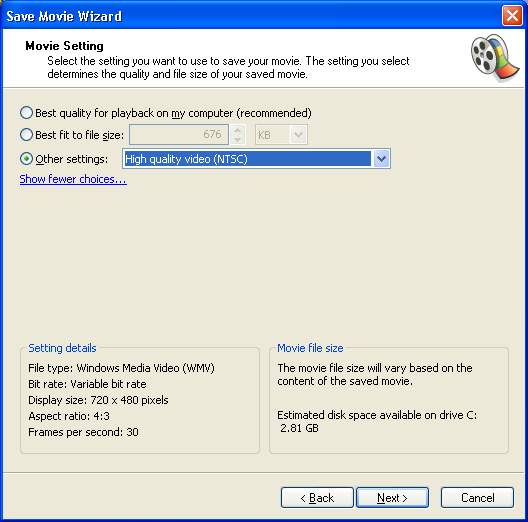
Unfortunately, fortunately...whatever, the image (screenshot from WindowsMovieMaker2) suggests that WMVs created with WMM2 have a variable BITRATE not FRAMERATE.
Similar Threads
-
Convert WMV to AVI / DivX / Xvid
By p_uriel in forum Video ConversionReplies: 5Last Post: 14th Feb 2010, 21:40 -
Playing HD (.mkv) and XViD\DiVX (.avi, .wmv)
By yonyz in forum Software PlayingReplies: 10Last Post: 25th Feb 2009, 13:18 -
question about converting wmv to avi (xvid) using Virtual Dubmod
By jimdagys in forum Video ConversionReplies: 5Last Post: 16th Apr 2008, 15:16 -
Converting WMV to divx/xvid
By mattr in forum MacReplies: 1Last Post: 3rd Jan 2008, 09:23 -
wmv to avi (divx/xvid) conversion jumpy output file
By famine99 in forum Video ConversionReplies: 0Last Post: 11th Oct 2007, 21:04




 Quote
Quote

